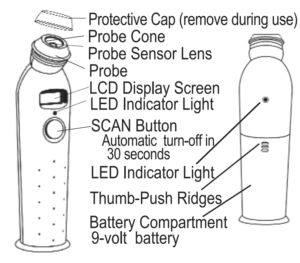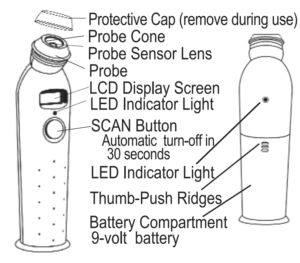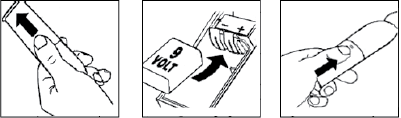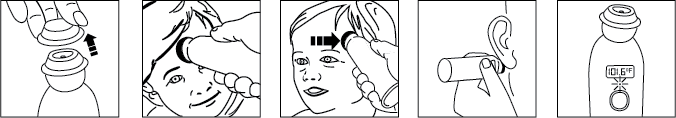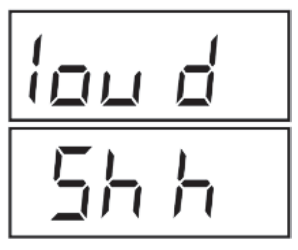Exergen Product Manual
Familiarize Yourself with the Instrument
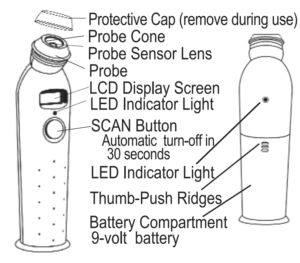
- To Scan: Depress the button. The instrument will continually scan for the highest temperature (peak) if the button is depressed.
- Beeping and LED flashing: beep and LED flashing indicate a rise to a higher temperature, similar to a radar detector. Slow beeping indicates that the instrument is still scanning but not finding any higher temperatures.
- Retain Reading: the reading will remain on the display for 30 seconds after the button is released.
- To restart: depress the button to restart. It is not necessary to wait until the display is clear, the thermometer will immediately begin a new scan each time the button is depressed and hed depressed.
Quick Start Instructions
Your thermometer is the home version of the professional TemporalScaneer used in thousands of hospitals and doctor’s offices and is used the same way doctors, and nurses use the professional model. As a technologically advanced instrument, it must be used correctly. Please follow the instructions below and read the user manual carefully.
Installing the battery:
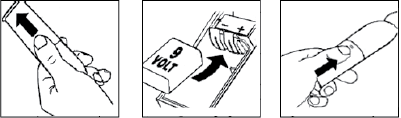
- Locate the battery compartment at the back of the thermometer
- Face the top of the thermometer toward you ad place your thumb on the ridges.
- Press down firmly and slide the cover away from you toward the bottom of the thermometer.
- Insert a 9-volt battery with the positive (small) terminal on the right.
- Slide the battery compartment cover back into place.
Taking a Temperature
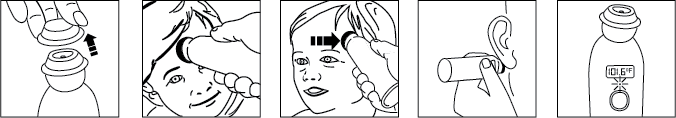
- Remove the protective cap
- Hold the thermometer so the thumb or index finger is positioned over the SCAN button (DO NOT depress until step four).
- Place the probe flush (flat) on the center of the forehead.
- Press and hold the SCAN button.
- Lightly slide the thermometer either left or right from the center of the forehead to the hairline, keeping the sensor flat and in contact with the skin for the entire scan (2-3 seconds). You will hear beeping, and a red light will flash during the scan. This is normal, indicating that the measurement is taking place.
- Release the SCAN button and remove the thermometer from the head once you reach the hairline.
- Read the temperature on display.
If Perspiration is Present on Forehead:
- Press and hold the SCAN button.
- Place the probe on the neck just behind the ear lobe
- Release the SCAN button and remove the thermometer to get a reading.
When not in use:
The thermometer will shut off automatically after 30 seconds. To turn it off immediately, press and release the SCAN button quickly. Always replace the cap to protect the sensor when not in use.
Important Safety Instructions
- When using the product, especially when children are present, basic safety precautions should always be followed, including the following:
- This product is intended for household use only. For information on thermometers for medical use, please see medical.exergen.com or call 617-923-9900.
- Use this product only for its intended use as described in this manual.
- Use of this product is not intended as a substitute for consultation with your physician.
- Do not take temperature over scar tissue, open sores, or abrasions.
- Basic safety precautions should always be observed, especially when this product is used by, on, or near children or invalids.
- The operating environmental temperature range for this product is 60 to 104 F (15.5 to 40 C).
- Always store this thermometer in a clean, dry place where it will not become excessively cold (-4F/20C) or hot (122F/50C).
- The thermometer is not shockproof. Do not drop it or expose it to shocks.
- This thermometer is not intended to be sterile. Do not try to sterilize it. Follow the cleaning instructions as described in this manual.
- Do not use this thermometer if it is not working properly, if it has been exposed to temperature extremes, damaged, been subject to electrical shocks, or immersed in water.
- There are no parts that you can service yourself except for the thermometer battery, which you should replace by following instructions from the manual. For service, examination, repair, or adjustment, return your thermometer to Exergen.
- Do not operate where aerosol spray products are being used or when oxygen is being administered.
- Do not take temperatures with this thermometer near places that are very hot, like fireplaces and stoves.
- Do not use this thermometer outdoors.
- Never drop or insert any object into any opening.
- If your thermometer is not used regularly, remove the battery to prevent possible damage due to chemical leakage. If the battery leaks, remove it carefully. Do not allow bare skin to touch leaking fluid.
- Dispose of used batteries properly. Do not wrap them in metal or aluminum foil. Wrap them in newspaper before disposing of them. Do not burn them. The battery may explode if overheated.
Scanning the Temporal Artery (TA)
- Measure only the side of the head exposed to the environment. Anything covering the area to be measured (hair, hat, wig, Bandages) would insulate the area, resulting in a falsely high reading.
- Side the thermometer straight across the forehead, not down the side of the face. Midline on the forehead, the TA is about a millimeter below the skin, whereas at the side of the face, the TA is much deeper, and measuring there would result in a falsely low reading.
- When taking the temperature behind the ear (if there is perspiration on the forehead), first push away any hair, exposing the area. Then, tuck the thermometer on the neck below the ear lobe, on the soft conical depression (the place where perfume may be applied).
- Wait about 60 seconds before measuring the same person again to avoid excessive cooling of the skin.
- An infant is frequently swaddled in blankets and clothing covering the neck area. Unless visibly sweaty, one measurement at the TA area is typically that is required. Should you feel the temperature is low, then push aside any clothing or blankets covering the neck area for 30 seconds or so, and repeat the measurement on the neck behind the ear.
- Factors that may affect measurement accuracy: the patented Arterial Heat Balance (AHB) technology in your TemporalScanner actually makes two separate measurements (1) the temperature of the skin over the temporal artery, and (2) the temperature in the room. To determine the most accurate reading, it measures skin temperatures some 1000 times a second as you sweep the TemporalScanner across the forehead. The AHB system then calculates how much the blood has cooled down during its journey from the heart to the skin over the temporal artery and makes allowance for this in the temperature it displays. The result is a highly accurate reading - delivered extremely fast and with no discomfort.
Are there environmental effects?
As part of its Arterial Heat Balance system, the TemporalScanner measures the temperature of the surrounding environment. For this measurement to be accurate, it needs to have become acclimatized to the room temperature in which it is to be used. If it is taken from a cold room into a hot room, or vice versa, allow it to acclimate for at least 30 minutes before using it. Avoid holding the TemporalScanner by the head, as it will mistake the temperature of your hand for that of the room.
SmartGlow Features
- Soft Glow Display: soft lighting for easy reading in any light. Perfect for checking the temperature of a sleeping infant (or adult) in a darkened room.
- Eight temperature memory: automatically retains the last 8 temperature readings for instant recall to check on fever progression.
- Programmable beeper: beeping sound indicating scanning can be turned off or on to avoid waking a sleeping child (or adult). The flashing LED facing the forehead while scanning turns off when the beeper is turned off.
- Programmable F to C : select the most convenient temperature scale.
- Elegant one-button programming and memory access.
SmartGlow Eight Temperature Memory Mode
In memory mode, a small M will appear on the display with the memory auction (1, 2, 3, 4, 5, 6, 7, 8), and the memory location will alternate with the temperature stored in that location. The most recent temperature is stored in location 1, and the earliest temperature is stored in location 8. A display of 188 8 means that no temperature reading is stored in that memory location., Readings already in the memory when you first use it are from the factor tests.
- To enter memory recall mode, start from a blank display, and tap the button, 1 M will appear and alternate with the temperature stored in that memory location.
- To access previously stored readings, tap the power button again. 2 M will alternate with the temperature in that memory location. Repeat through 8 M to access all recent memory readings.
- To exit memory recall mode and take a temperature, pres and hold the button for 1-2 seconds until the display turns off.
SmartGlow Turn the Audible Beeper OFF or ON
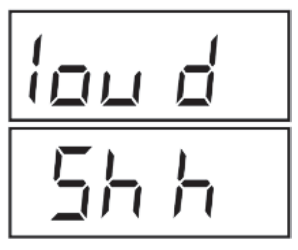
Your TemporalScanner is equipped with a beeper and front/back fashing EDs, which gives you a soft audible and visual feedback as you scan over the temporal artery on the forehead. The original factory setting is with the beeper and LEDs ON.
If the beeper is on and you are concerned that the sound or flashing LED may wake a sleeping child or adult, the beeper and front LED can be turned off as follows:
- Starting with a blank display, tap the power button init the display flashes loud (tap 10 times past the 8 memory locations and the F-C display)
- Press and hold the button until Shh is displayed, indicating the quiet mode. A beep will indicate that the setting has been changed, and the TemporalScanner will automatically shut off.
- To turn the beeper and front LED back on, repeat step 1 to find Shh, then step 2 to change into loud .
Selecting F to C Mode SmartGlow Model
- Starting from a blank display, tap the button until the flashing F -C appears after the 8 memory locations (9 taps). The current temperature mode will appear in the upper right, indicated by the small F or C. The factory setting is F.
- To change from the F to the C mode, oppress and hold the button into the small F in the upper right of the display changes to C. A beep will indicate that the setting has been changed, and the TemporalScanner will automatically shut off.
- To change from the C to the F mode, repeat step 2 and press and hold the button until the small C in the upper right of the display changes to F.
Selecting F to C Mode Original Model
The factory setting is F. If you wish to change it to C follow the steps below:
- Take the temperature. While the temperature is displayed, tap the button three times rapidly. A flashing F-C alternating with the C will appear. This indicates that the mode has changed to C.
- Take a new temperature. You will see that is displaying in the C mode, and the small upper right indication is C.
- To change from the C mode to the F mode, repeat steps 1 and 2.
Display Messages
- Scn - A flickering Scn on display is visible during measurement. At completion, releasing the button will display and lock the temperature on the screen for 30 seconds.
- HI - The target temperature measured is higher than 107.6 F (42 C)
- LO - The target temperature measured is lower than 60 F (15.5 C)
- HI. A - Temperature of the thermometer is higher than 104 (40 C). Let the instrument acclimatize for about 30 minutes in a warmer area. In which it will be used.
- LO. A - Temperature of the thermometer is higher than 60F (15.5 C). Let the instrument acclimatize for about 30 minutes in a warmer area. In which it will be used.
- Err - EMI/RFI (like static on a radio) protection is preventing a temperature from being taken. Wait a minute, and you should be able to proceed. If not, reset by removing and replacing the battery, Be sure the battery is tightly connected. Call customer service if the error message reappears.
- Blinking battery icon witty temperature displayed: battery is low but will still operate correctly. Replace soon.
- Blinking battery icon with 2 dashes: not enough energy in the battery to measure the correct temperature. Replace the battery.
Maintenance
The TemporalScanner is an optical instrument. Ike a camera or eyeglasses, a dirty lens will distort the view, If the thermometer is unable to see the heat clearly, it will be unable to measure it accurately, resulting in low readings.
- The probe lens and cone should be shiny clean. If not, wipe the silver cone with a small cloth moistened with alcohol. The lens should be cleaned with an alcohol-dampened Q-tip. Hold upside-down to prevent excess moisture from entering the sensor area. It will not harm the sensor, but if it becomes too wet, you will be unable to take a temperature until it dries.
- The thermometer case can be cleared with a clean cloth with alcohol. Avoid gritty abrasive cleaners as they can scratch the thermometer.
- Do not hold the TemporalScanner under the faucet or submerge it in water. It is not water-proof.
Specifications
Clinical accuracy: Meets ASTM E1965-98 and EN60601-1 standards for electronic and radiation thermometers to the extent applicable to thermometers which measure the surface of the skin over the temporal artery.
- EMI/RFI Protection: error message displayed.
- Calibration Protection: error message displayed.
- Temperature Range: 15.5 to 42 C (60 to 107.6 F)
- Operating Environment: 15.5 to 40 C (60 to 104 F)
- Resolution: 0.1 C or F
- Response Time: approximately 0.04 second.
- Time Displayed on Screen: 30 seconds before automatic shutdown.
- Battery Life: Approximately 1000-5000 reading depending on 9V battery type.
- Size: 7.0 in x 1.75 in 1.25 in (17.8 cm x 4.45 cm x 3.18 cm).
- Weight: 4.5 oz (130 grams), including battery.
- Display Type: High Contrast LCD.
- Construction Method: impact-resistant casing, hermetically sealed sensing system.
- Storage Range: -4F to 122 F (-20 C to 50 C).
- Laboratory Error: ASTM laboratory accuracy requirements in the display range of 37 to 39 C (98 to 102 F) for IR thermometers is +/-0.2 C (+/- 0.4 F), whereas for mercury-in-glass and electronic thermometers, the requirement per ASTM standards E667-86 and E1112 is +/-0.1 C (+/-0.2 F). Full responsibility for this product meeting applicable portions of this standard is assumed by Exergen Corporation, Watertown, MA 02472. Patents: www.exergen.com/patents.